Add a DiscountUpdated 7 months ago
Occasionally, we will offer additional discounts. (Please note all Plan orders are automatically discounted at 20%). You can manually add a discount to your Plan Account and the code will automatically be applied to your next scheduled order when it processes.
- Login to your account.
- Select 'View Details' on the active subscription you want to discount
- Scroll to below your subscription items, and you'll see a field called 'Discount code'
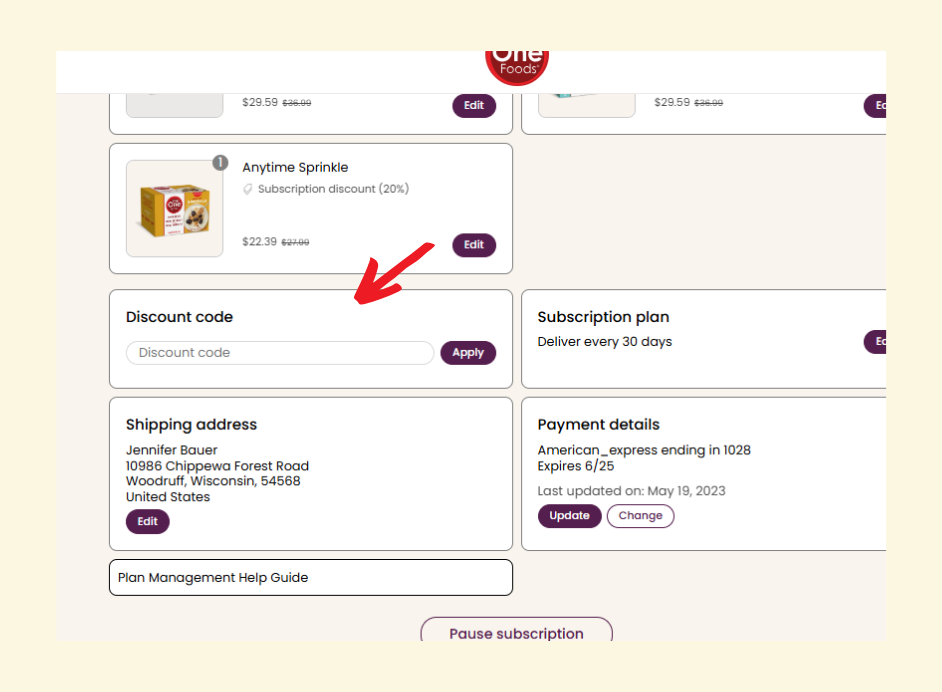
- Enter the code in the box and select 'Apply'
- After the code has been processed, you'll see it reflected in the price breakdown at the top of the page