Billing InformationUpdated 22 days ago
- Log into your account
- You'll see your 'Active Subscriptions'
- Select the "View Details" button on the right-hand side of the active subscription you want to edit or add billing information for
- Scroll down below your subscription products, and you'll see your 'Payment Details'; now, you have two options "Update" or "Change"
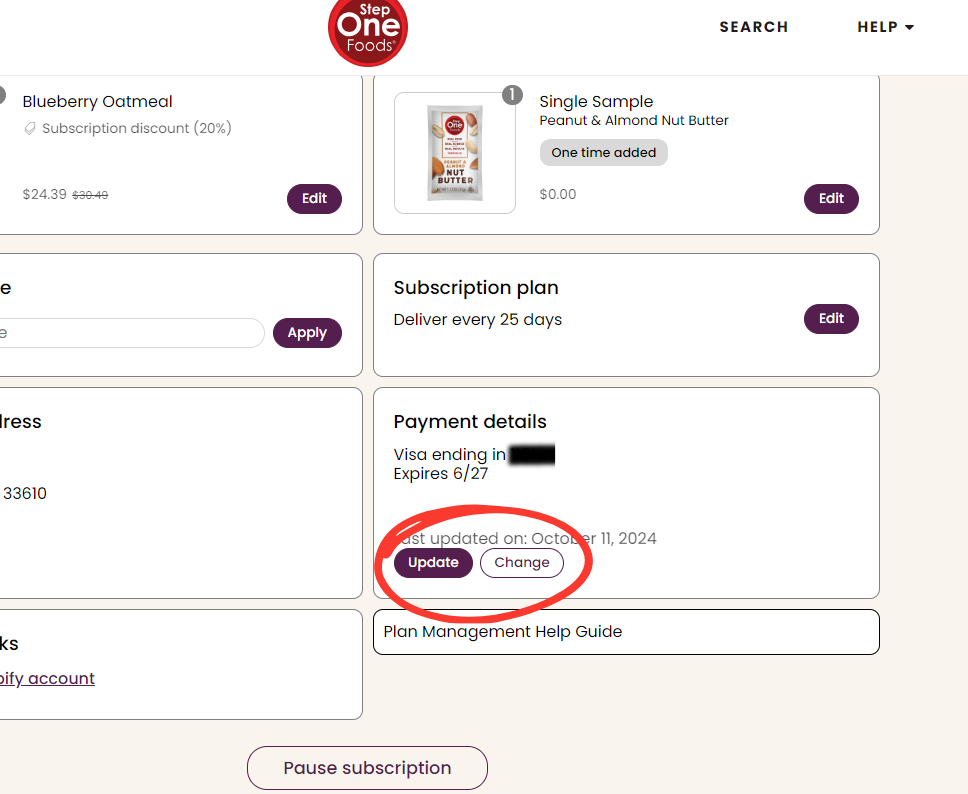
- To update the payment information or replace the card that is currently on file, select "Update"
- A window will open on the right side of your screen where you can add and save your payment information
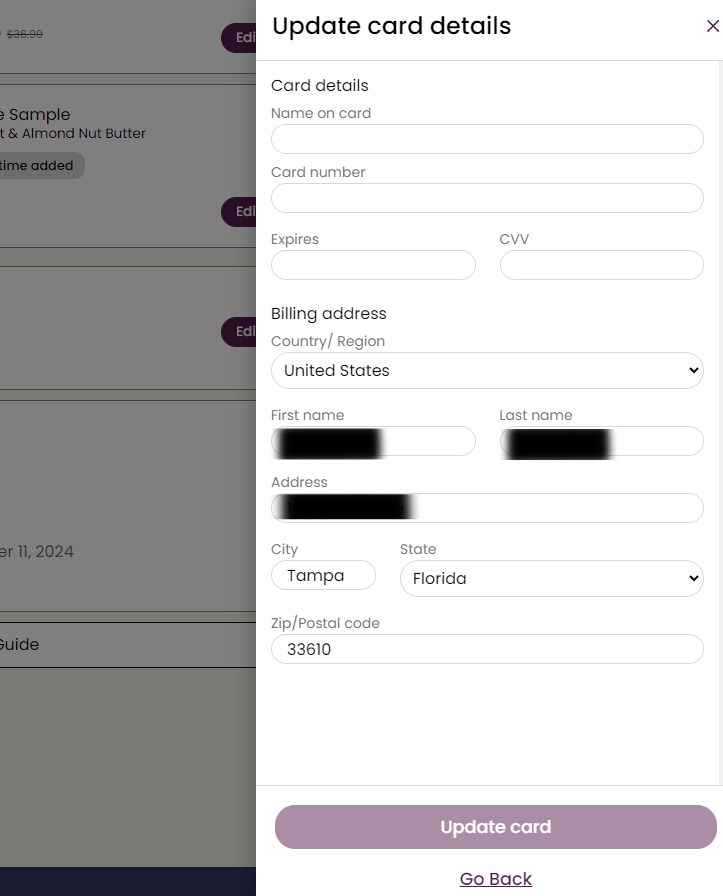
- Click the "Update Card" button at the bottom once you are done
- A window will open on the right side of your screen where you can add and save your payment information
- If you already have more than one payment method on file and you wish to one of those, select "Change"
- Select the payment method you would like to use, and select "Add Card" when you are done
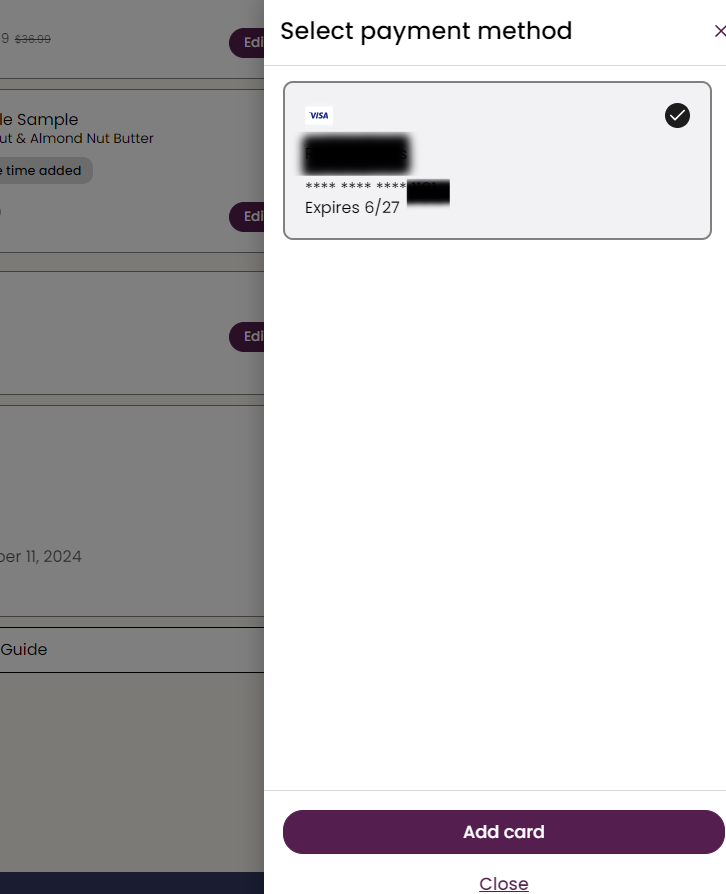
- Select the payment method you would like to use, and select "Add Card" when you are done