Create a Build-A-Bundle SubscriptionUpdated 24 days ago
Creating a Build-A-Bundle is as simple as creating any other order!
- Navigate to the Build-A-Bundle Page (you can also find this link in on all of the product pages)
- Select the frequency that you'd like to receive your order
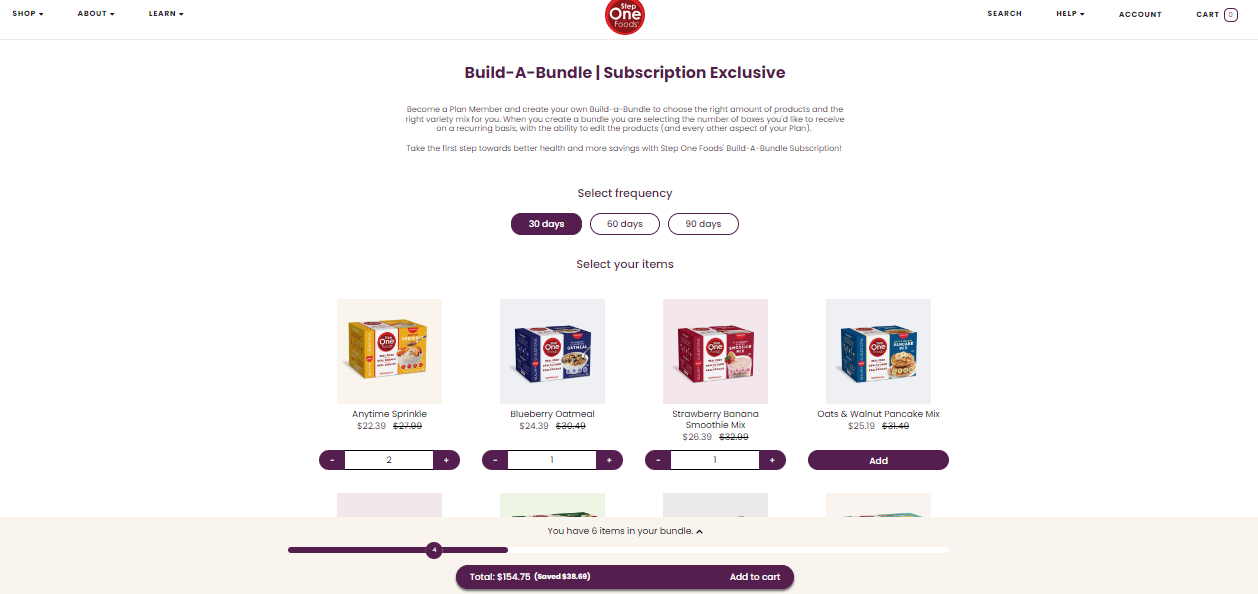
- Simply use the add button to add the products that you'd like to your bundle. You'll be able to see the quantity of each product.
- The bottom of the page will show a 'progress' bar that counts your box total and displays your total cost and savings
- Please note, Bundles require a 4 box minimum - Once you have created the Bundle you'd like simply select the add to cart button and proceed to checkout like normal!