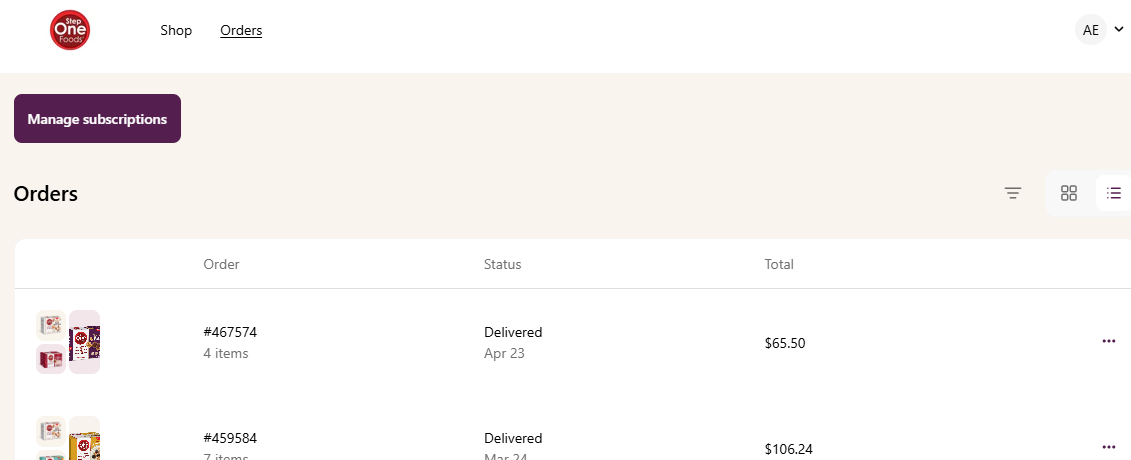How do I login?Updated 24 days ago
- Navigate to https://www.steponefoods.com/account/login
- You can also select "Account" from the upper right-hand side of the Step One website
- Enter your email that you used for your first Plan Member order
.png)
- Click "Continue"
- Enter the 6-digit code that was emailed to you and click "Submit"
.png)
- You will be instantly and securely logged in to your Plan Member account. Click "Manage Subscription" to make changes to your Plan.