Change Order Frequency for Build-A-BundleUpdated 23 days ago
- Log into your Plan Member account
- Select "Edit" under the "Build-A-Bundle" product
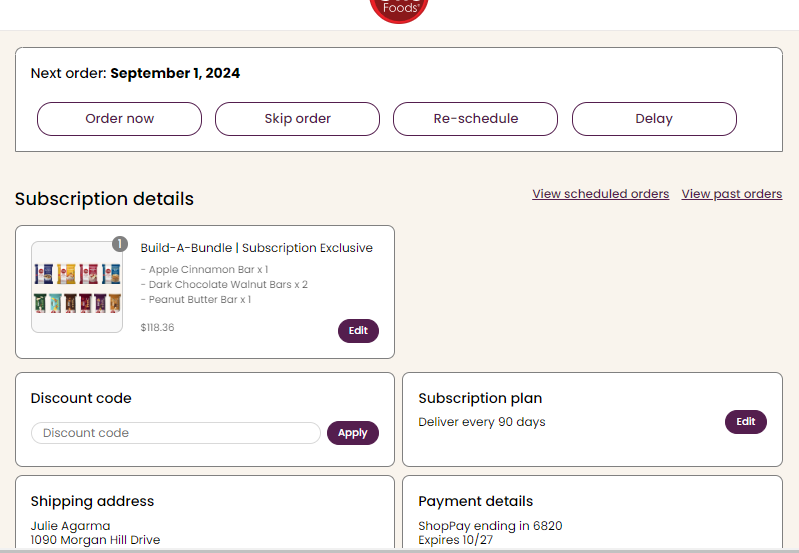
- You'll see the frequency options at the top of the page, select the interval that you'd like.
- To change the shipment date, follow these directions.