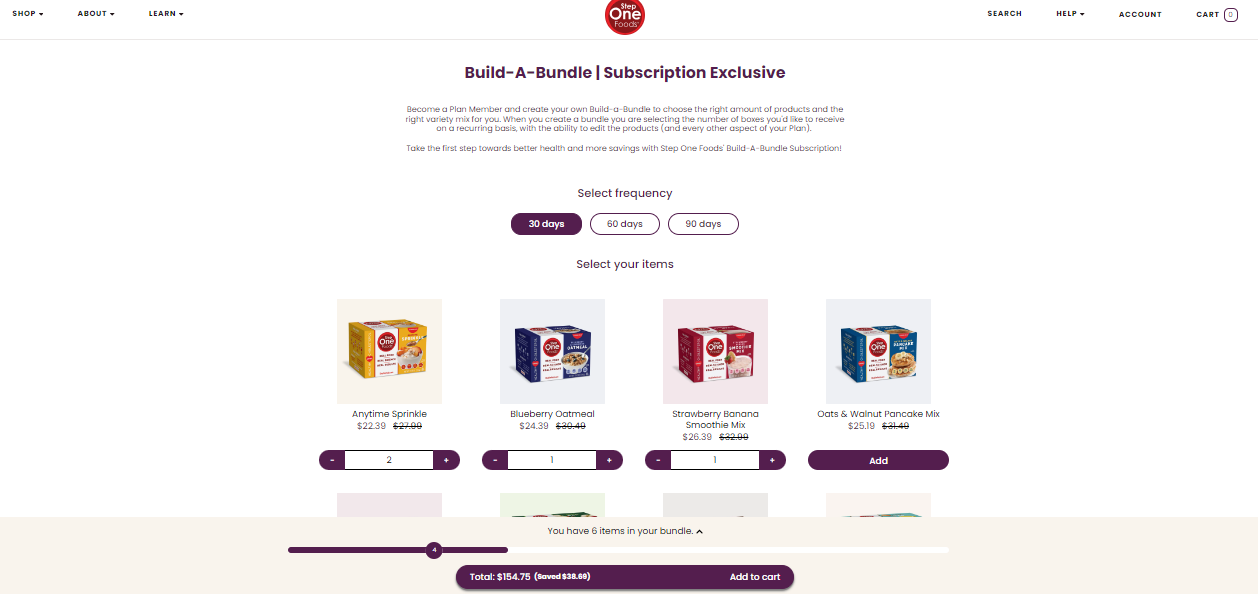Edit Products in a Build-A-Bundle OrderUpdated 2 years ago
Editing a Build-A-Bundle order is meant to be simple and straightforward! Here's how to create the right order for your needs.
- Log into your Plan Member account
- Select "Edit" under the "Build-A-Bundle" product
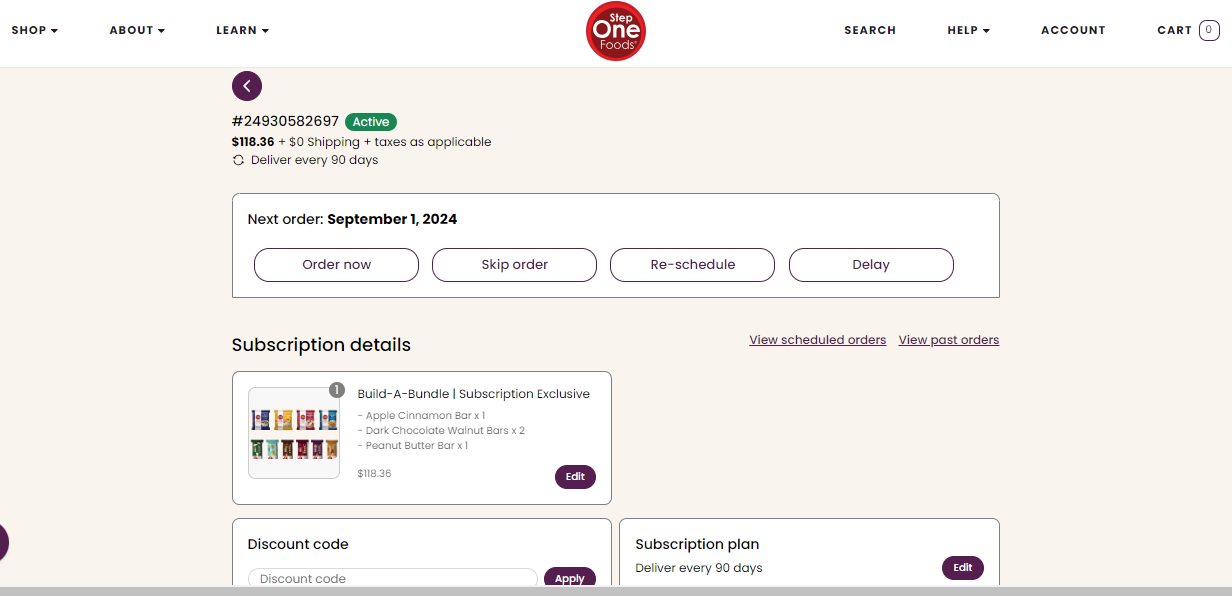
- If you want to add products to your Bundle, do not select the products from the "Add to Your Plan Order" banner, instead proceed to the next step. If you want to add a one time product to your order or create a subscription outside of your bundle you can select products from that banner. Learn more about adding products here.
- Add or remove products from your Bundle
- When you have the Bundle that you'd like, select "Update Bundle"